Auto deployment VM with VSTS agent for pool
Wszyscy który robią depyolemnty z VSTS spotykają się z sytuacją, kiedy standardowe 240min się kończy i trzeba stworzyć sobie taką maszynę. Sam robiłem taką maszynę parę razy i kiedy znów pojawiła się ta konieczność postanowiłem stworzyć automatyczny deployment który nam stworzy z JSON'a cała maszynkę i podepnie ją do Agent pool w VSTS.
Miałem parę pomysłów, aby zrobić bardzo uniwersalny template który nie tylko przyda się wam, ale również mi w przyszłości do budowania innych szablonów. Także w skrócie opiszę ciekawostki które zastosowałem szablonie, który znajdziecie na moim GitHubie.
GitHub: https://github.com/RogalaPiotr/JustCloudPublic/tree/master/simple-vm-with-installation-vsts-agent
Założenie dotyczące szablonu: chciałbym dodać informację, gdzie ważnym jest zwrócenie uwagi, że maszyna ma być odizolowana od naszej sieci wewnętrznej, dlatego szablon jest infrastruktura stand alone, aby było bezpiecznie i w razie czego można ją usuną lub powołać więcej agentów do deployment’ów.
Opis szablonu
Sekcja Parameters:
w tej sekcji podajemy dane które przydadzą nam się do deplyment’u i automatycznego podłączenia do VSTS'a.
- adminUsername, adminPassword - lokalny użytkownik i hasło,
- dnsLabelPrefix - zostanie automatycznie wygenerowany podczas deployment’u, więc nie ma konieczności go zmieniać,
- vmName - nazwa naszej maszyny oraz na podstawie tej nazwy zostaną nazwane wszystkie nasze resource jest: VNET, NSG, Storage...
- urlvsts - adres do naszego projektu VSTS np.: https://project1.visualstudio.com,
- auth - rodzaj poświadczenia - wybrany domyślnie PAT,
- token - token security który umożliwi nam podłączenie się do projektu. Więcej informacji jak stworzyć Security Token poniżej:
- pool - nazwa puli, do której zostanie dodana maszyna w VSTS'ie - ustawiony jest na default
- AccessIPNSG - adres, który tutaj podacie zostanie dodany do NSG i tylko z tego adresu dostaniecie się po RDP do maszyny,
- Tag - tagi mogą ulec waszej modyfikacji ustawione są na Project: VSTSAgent.
Sekcja Variables:
- vmsize - ustawiony na "Standard_B1s" - dosyć tani i wystarczający na maszynę deployment’owy - pamiętaj, aby sprawdzić, czy masz możliwość deploy’owania tej maszyny w swojej subskrypcji w innym przypadku zgłoś request do supportu Microsoft w celu uruchomienia wielkości B_size.
- urldonwloadagent - w tym miejscu jest podany link do ściągnięcia aktualnego zip'a z agentem VSTS - w razie zmiany wersji należy zaktualizować link na aktualny
- filescriptURI - skrypt napisany przeze mnie w celu automatycznego pobrania i zainstalowania agenta na maszynie: https://raw.githubusercontent.com/RogalaPiotr/JustCloudPublic/master/simple-vm-with-installation-vsts-agent/vstsagent.ps1
- filescriptURISplit - bardzo ciekawa funkcja, która rozbija powyższy url na tekst tam, gdzie jest slah "/" co w efekcie generuje nam obiekt
- więcej ciekawych informacji w dokumentacji Microsoft: https://docs.microsoft.com/en-us/azure/azure-resource-manager/resource-group-template-functions
- filescriptName - kolejna fajna funkcja, gdzie na podstawie powyższego splita zabieramy nazwę skryptu, który posłuży nam do instalacji w CustomScriptExtension,
- agentname - każdy dodany Agent do puli w VSTS będzie nosił nazwę NazwaMaszynyagent.
Sekcja Resources:
- type: Microsoft.Network/networkSecurityGroups - NSG z dostępem RDP tylko z adresu IP który dodamy podczas deploy’mentu parametr: AccessIPNSG
- type: Microsoft.Network/publicIPAddresses - Publiczny adres dla naszej VM, aby móc się do niej podłączyć z zewnątrz.
- type: Microsoft.Network/virtualNetworks - VNet
- type: Microsoft.Compute/virtualMachines - tworzenie maszyny wirtualnej z Windows 2016 i Managed Disk
- type: Microsoft.Compute/virtualMachines/extensions - instalacja agenta VSTS, bazując na napisanym skrypcie i udostępnionym na GitHubie: vstsagent.ps1 zostanie on użyty podczas deplyoment’u a podczas jego wykonywaniu dodamy informację związane z url VSTS, tokenem itp. Pełna komenda w linii 257: "commandToExecute"
- type: Microsoft.DevTestLab/schedules - dzięki temu nasza maszynie będzie wyłączana codziennie o 18:00 zona: W. Europe Standard Time - ten feature działa tylko kiedy maszyna jest włączona pozwoli to nam zapomnieć o wyłączaniu, a mimo wszystko nie będziemy tracić pieniędzy za jej bezczynność.
Sekcja Outputs:
- PublicDNS - po wykonaniu deployment’u wyświetli nam publiczny adres DNS dla VM,
- Hostname - wyświetli nazwę maszyny, którą wprowadziliśmy w parametrach,
- VSTSAgentName - wyświetli nazwę agenta jaka będzie widoczna w VSTS,
- VSTSProjectName - wyświetli nazwę projektu VSTS jaki został wprowadzony,
- ScriptURI - wyświetli źródło z jakiego został pobrany skrypt do instalacji Agenta,
- AccessRDPFrom - wyświetli adres IP który został dodany do NSG, aby miał dostęp do RDP
Szablon:
{
"$schema": "https://schema.management.azure.com/schemas/2015-01-01/deploymentTemplate.json#",
"contentVersion": "1.0.0.0",
"parameters": {
"adminUsername": {
"type": "string",
"metadata": {
"description": "Username for the Virtual Machine."
}
},
"adminPassword": {
"type": "securestring",
"metadata": {
"description": "Password for the Virtual Machine."
}
},
"dnsLabelPrefix": {
"type": "string",
"defaultValue": "[concat('x', uniqueString(resourceGroup().id))]",
"metadata": {
"description": "Unique DNS Name for the Public IP used to access the Virtual Machine."
}
},
"vmName": {
"type": "string",
"metadata": {
"description": "Unique DNS Name for the Public IP used to access the Virtual Machine."
}
},
"urlvsts": {
"type": "string",
"metadata": {
"description": "URL for your VSTS Project ex. https://project1.visualstudio.com."
}
},
"auth": {
"type": "string",
"defaultValue": "pat",
"metadata": {
"description": "Unique DNS Name for the Public IP used to access the Virtual Machine."
}
},
"token": {
"type": "securestring",
"metadata": {
"description": "Security token for VSTS project."
}
},
"pool": {
"type": "string",
"metadata": {
"description": "Pool name in VSTS - Default is a main."
}
},
"AccessIPNSG": {
"type": "string",
"metadata": {
"description": "Your publif IP it will added for NSG for connection via RDP."
}
},
"numberagents": {
"type": "int",
"metadata": {
"description": "Numbers of agents for installation"
}
},
"tag": {
"type": "string",
"metadata": {
"description": "Tag Values"
}
}
},
"variables": {
"storageAccountName": "[concat('stor', uniquestring(resourceGroup().id))]",
"windowsOSVersion": "2019-Datacenter",
"vmsize": "Standard_B2ms",
"publicIPAddressName": "[concat(parameters('vmName'), '-pip')]",
"virtualNetworkName": "[concat(parameters('vmName'), '-vnet')]",
"NSGname": "[concat(parameters('vmName'), '-nsg')]",
"nicName": "[concat(parameters('vmName'), '-nic')]",
"subnetName": "[concat(parameters('vmName'), '-subnet')]",
"addressPrefix": "10.0.0.0/16",
"subnetPrefix": "10.0.0.0/24",
"subnetRef": "[resourceId('Microsoft.Network/virtualNetworks/subnets', variables('virtualNetworkName'), variables('subnetName'))]",
"urldonwloadagent": "https://vstsagentpackage.azureedge.net/agent/2.155.1/vsts-agent-win-x64-2.155.1.zip",
"filescriptURI": "https://raw.githubusercontent.com/RogalaPiotr/JustCloudPublic/master/simple-vm-with-installation-vsts-agent/vstsagent.ps1",
"filescriptURISplit": "[split(variables('filescriptURI'), '/')]",
"filescriptName": "[last(variables('filescriptURISplit'))]",
"agentname": "[parameters('vmName')]"
},
"resources": [
{
"type": "Microsoft.Storage/storageAccounts",
"name": "[variables('storageAccountName')]",
"apiVersion": "2015-06-15",
"location": "[resourceGroup().location]",
"tags": {
"Project": "[parameters('tag')]"
},
"properties": {
"accountType": "Standard_LRS"
}
},
{
"type": "Microsoft.Network/networkSecurityGroups",
"name": "[variables('NSGName')]",
"location": "[resourceGroup().location]",
"tags": {
"Project": "[parameters('tag')]"
},
"apiVersion": "2018-03-01",
"properties": {
"securityRules": [
{
"name": "RDP",
"properties": {
"description": "Allow IP for RDP",
"protocol": "TCP",
"sourcePortRange": "*",
"destinationPortRange": "3389",
"sourceAddressPrefix": "[parameters('AccessIPNSG')]",
"destinationAddressPrefix": "*",
"access": "Allow",
"priority": 100,
"direction": "Inbound"
}
}
]
}
},
{
"apiVersion": "2016-03-30",
"type": "Microsoft.Network/publicIPAddresses",
"name": "[variables('publicIPAddressName')]",
"location": "[resourceGroup().location]",
"tags": {
"Project": "[parameters('tag')]"
},
"properties": {
"publicIPAllocationMethod": "Dynamic",
"dnsSettings": {
"domainNameLabel": "[parameters('dnsLabelPrefix')]"
}
}
},
{
"apiVersion": "2016-03-30",
"type": "Microsoft.Network/virtualNetworks",
"name": "[variables('virtualNetworkName')]",
"dependsOn": [
"[resourceId('Microsoft.Network/networkSecurityGroups/', variables('NSGName'))]"
],
"location": "[resourceGroup().location]",
"tags": {
"Project": "[parameters('tag')]"
},
"properties": {
"addressSpace": {
"addressPrefixes": [
"[variables('addressPrefix')]"
]
},
"subnets": [
{
"name": "[variables('subnetName')]",
"properties": {
"addressPrefix": "[variables('subnetPrefix')]",
"networkSecurityGroup": {
"id": "[resourceId('Microsoft.Network/networkSecurityGroups',variables('NSGName'))]"
}
}
}
]
}
},
{
"apiVersion": "2016-03-30",
"type": "Microsoft.Network/networkInterfaces",
"name": "[variables('nicName')]",
"location": "[resourceGroup().location]",
"tags": {
"Project": "[parameters('tag')]"
},
"dependsOn": [
"[resourceId('Microsoft.Network/publicIPAddresses/', variables('publicIPAddressName'))]",
"[resourceId('Microsoft.Network/virtualNetworks/', variables('virtualNetworkName'))]"
],
"properties": {
"ipConfigurations": [
{
"name": "ipconfig1",
"properties": {
"privateIPAllocationMethod": "Dynamic",
"publicIPAddress": {
"id": "[resourceId('Microsoft.Network/publicIPAddresses',variables('publicIPAddressName'))]"
},
"subnet": {
"id": "[variables('subnetRef')]"
}
}
}
]
}
},
{
"apiVersion": "2016-04-30-preview",
"type": "Microsoft.Compute/virtualMachines",
"name": "[parameters('vmName')]",
"location": "[resourceGroup().location]",
"tags": {
"Project": "[parameters('tag')]"
},
"dependsOn": [
"[resourceId('Microsoft.Network/networkInterfaces/', variables('nicName'))]",
"[concat('Microsoft.Storage/storageAccounts/', variables('storageAccountName'))]"
],
"properties": {
"licenseType": "Windows_Server",
"hardwareProfile": {
"vmSize": "[variables('vmsize')]"
},
"osProfile": {
"computerName": "[parameters('vmName')]",
"adminUsername": "[parameters('adminUsername')]",
"adminPassword": "[parameters('adminPassword')]"
},
"storageProfile": {
"imageReference": {
"publisher": "MicrosoftWindowsServer",
"offer": "WindowsServer",
"sku": "[variables('windowsOSVersion')]",
"version": "latest"
},
"osDisk": {
"name": "[concat(parameters('vmName'),'-os')]",
"vhd": {
"uri": "[concat('http://',variables('storageAccountName'),'.blob.core.windows.net/vhds/',parameters('vmName'),'-vm-os.vhd')]"
},
"caching": "ReadWrite",
"createOption": "FromImage"
}
},
"networkProfile": {
"networkInterfaces": [
{
"id": "[resourceId('Microsoft.Network/networkInterfaces',variables('nicName'))]"
}
]
}
},
"resources": [
{
"name": "[concat(parameters('vmName'),'/AzureDevOpsAgentInstall')]",
"type": "Microsoft.Compute/virtualMachines/extensions",
"location": "[resourceGroup().location]",
"tags": {
"Project": "[parameters('tag')]"
},
"dependsOn": [
"[concat('Microsoft.Compute/virtualMachines/', parameters('vmName'))]"
],
"apiVersion": "2015-06-15",
"properties": {
"publisher": "Microsoft.Compute",
"type": "CustomScriptExtension",
"typeHandlerVersion": "1.9",
"autoUpgradeMinorVersion": true,
"settings": {
"fileUris": [
"[variables('filescriptURI')]"
]
},
"protectedSettings": {
"commandToExecute": "[concat('powershell -ExecutionPolicy Unrestricted -File ',variables('filescriptName'),' -url ',variables('urldonwloadagent'),' -urlvsts ',parameters('urlvsts'),' -auth ',parameters('auth'),' -token ',parameters('token'),' -pool ',parameters('pool'),' -agentname ',variables('agentname'), ' -numberagents ',parameters('numberagents'))]"
}
}
}
]
},
{
"apiVersion": "2016-05-15",
"type": "Microsoft.DevTestLab/schedules",
"name": "[concat('shutdown-computevm-', parameters('vmName'))]",
"location": "[resourceGroup().location]",
"tags": {
"Project": "[parameters('tag')]"
},
"dependsOn": [
"[resourceId('Microsoft.Compute/virtualMachines/', parameters('vmName'))]"
],
"properties": {
"status":"Enabled",
"timeZoneId":"W. Europe Standard Time",
"taskType":"ComputeVmShutdownTask",
"notificationSettings":{
"status":"Disabled",
"timeInMinutes":15,
"webhookUrl":null
},
"targetResourceId":"[resourceId('Microsoft.Compute/virtualMachines', parameters('vmName'))]",
"dailyRecurrence":{
"time":"1800"
}
}
}
],
"outputs": {
"PublicDNS": {
"type" : "string",
"value": "[reference(variables('publicIPAddressName')).dnsSettings.fqdn]"
},
"HostName": {
"type" : "string",
"value": "[parameters('vmName')]"
},
"VSTSAgentName": {
"type" : "string",
"value": "[variables('agentname')]"
},
"VSTSProjectName": {
"type" : "string",
"value": "[parameters('urlvsts')]"
},
"ScritpURI": {
"type" : "string",
"value": "[variables('filescriptURI')]"
},
"AccessRDPFrom": {
"type" : "string",
"value": "[parameters('accessIPNSG')]"
}
}
}
Przykład:
Aby wykonać deployment należy utworzyć Resource Group'ę:
New-AzureRMResourceGroup -Name VSTS -Location westeurope
Wykonanie deployment’u:
New-AzureRMResourceGroupDeployment -ResourceGroupName VSTS -TemplateURI "https://raw.githubusercontent.com/RogalaPiotr/JustCloudPublic/master/simple-vm-with-installation-vsts-agent/azuredeploy.json" -Verbose
Efekt w portalu po deploy’mencie:
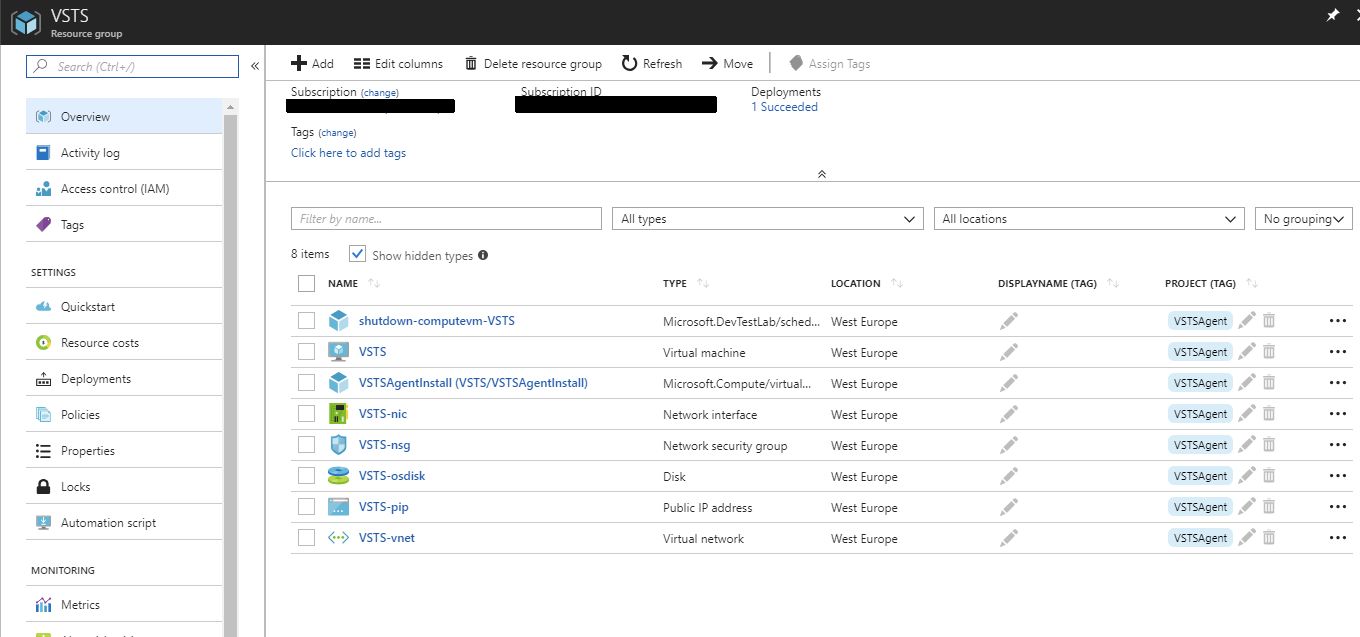
Widok puli agentów w VSTS:
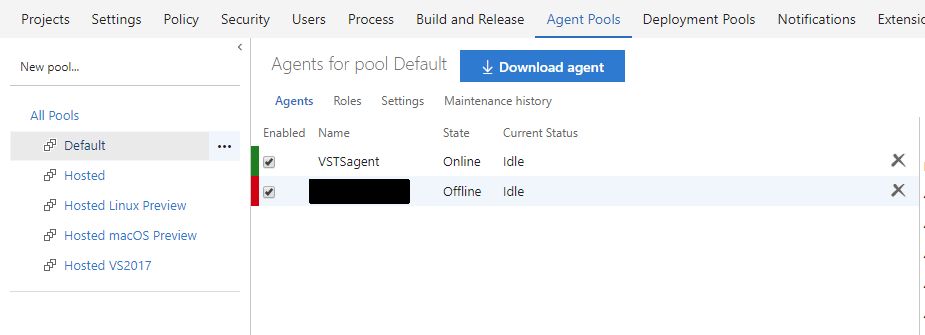
Maszyna jest gotowa do deploy’mentów, jeśli potrzebujesz więcej maszyn możesz bez oporu deploy’ować większą ilość :)
Czas deplymentu to: 15 minutes 46 seconds.